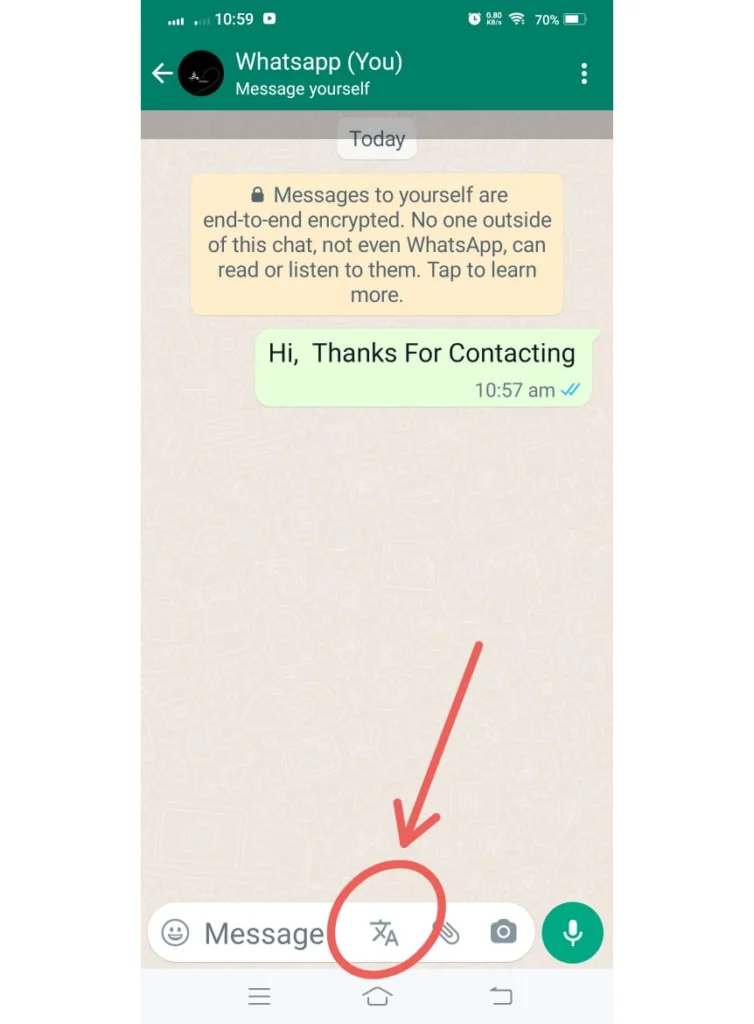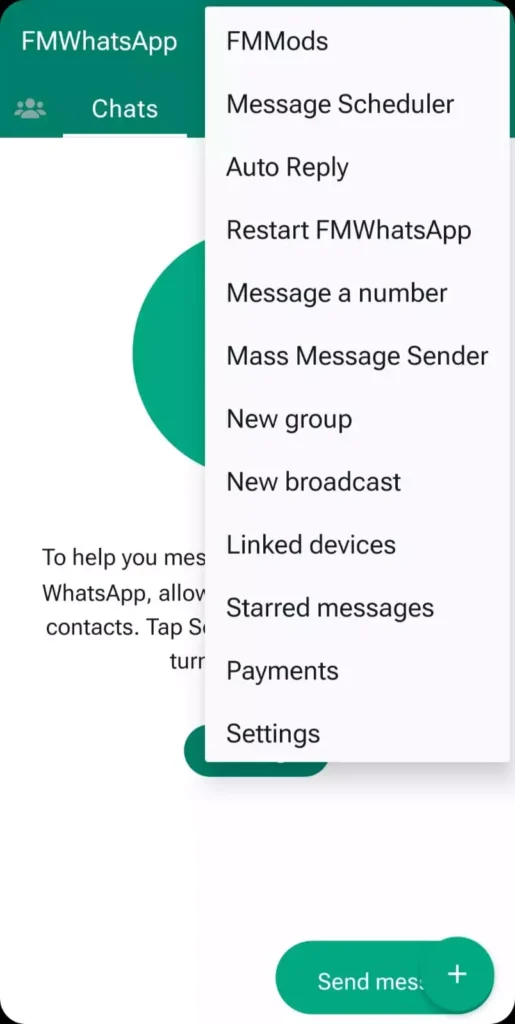Introducing FM WhatsApp APK
FM WhatsApp is a modified version of the official WhatsApp, developed by third-party creators to offer extra features and customization options not found in the original app. It allows users greater control over their privacy settings, personalizes the app’s appearance, and accesses advanced messaging functionalities. However, it’s important to understand that using such modified versions, including FM WhatsApp, can violate WhatsApp’s terms of service, potentially leading to the suspension or permanent banning of your account.
What is FM WhatsApp APK?
FM WhatsApp is an enhanced version of the original WhatsApp application, providing users with additional features and improved functionality. The history of FM WhatsApp dates back to 2016 when the original WhatsApp files were made available on the internet for testing and experimentation. Various app developers took this opportunity to create numerous clones and modifications.
Among these modified versions, FM WhatsApp gained significant popularity, thanks to its developer, atnfas_hoak. As the app’s popularity Gained with millions of downloads, atnfas_hoak continued to update it and introduce new features. However, in 2019, the development took a turn when atnfas_hoak announced on Twitter that FM WhatsApp was discontinued due to pressure from the official WhatsApp team. Around the same time, a Russian developer stepped in to assure users that they would continue updating the app without risking users’ accounts. They rebranded it as FM WhatsApp Pro and continued its development.
Today, FM WhatsApp boasts a large user base, with millions relying on the app. Its developers consistently provide updates and introduce new features, improving the app’s security measures over time and earning the trust of its users.
FM WhatsApp APK Features
FM WhatsApp offers a lot of features compared to the regular WhatsApp. Here’s a detailed look at some of the standout features that make FM WhatsApp a preferred choice for many users:
1.React to Messages: This feature allows you to react to messages by adding emojis as a response, adding an interactive element to conversations.
2. Anti-Delete Message for Everyone: FM WhatsApp lets you see messages even after they’ve been deleted by the sender, raising privacy concerns and potential misuse.
3. Hide Last Seen and Freeze: While regular WhatsApp lets you hide your last seen status, FM WhatsApp allows you to freeze it, making it static regardless of your actual activity on the app.
4. Auto-Reply of Messages: This functionality, typically available in WhatsApp Business, is present in FM WhatsApp, allowing you to set automatic responses to incoming messages.
5. Unlimited Stickers: FM WhatsApp offers access to a vast collection of stickers, enhancing the expressiveness and creativity of your chats.
6. Hide Recording Status: FM WhatsApp allows you to hide the recording status indicator while sending voice messages, keeping your activity discreet.
7. Hide Online Status: FM WhatsApp lets you hide your online status completely, offering more privacy.
8. Audio Share up to 100MB: This feature allows you to share larger audio files compared to regular WhatsApp’s limit.
9.Video Share up to 1GB: FM WhatsApp enables you to share videos up to 1GB in size, bypassing the compression and size limitations of regular WhatsApp.
10. Image Share: FM WhatsApp removes the limit on sharing images, allowing you to share more than 100 images at once.
11.Message Scheduler: This feature allows you to compose messages and schedule them to be sent at a specific time, useful for occasions like birthdays.
12.Stylish Tick: Customize the appearance of message ticks to personalize your conversations.
13.Save and Download Status: FM WhatsApp lets you download and save status updates shared by others.
14.Change Icon and Notification Icon: Customize the app’s icon and notification icons to give it a fresh look.
15. Themes: FM WhatsApp offers a variety of themes for customization, allowing you to change the app’s visual appearance.
16. Group Features: FM WhatsApp enhances group management with additional features like identifying message senders and active members.
17. DND Mode: FM WhatsApp includes a Do Not Disturb (DND) mode, preventing disturbances from notifications and messages.
18. Password Protection: Set a password or PIN to protect your chats, providing an additional layer of security.
19. Customizable Fonts: Choose from a wide range of fonts to personalize the appearance of your text messages.
20. Hide View Status: FM WhatsApp allows you to hide your view status, giving you more privacy when viewing other people’s status updates.
21. Enhanced Media Sharing: Share files of various formats, including APK files and documents, expanding the range of files you can share.
22. Multiple Accounts: Use multiple WhatsApp accounts on the same device, useful if you have dual SIM cards or want to separate personal and professional accounts.
23. Customizable Themes: FM WhatsApp offers a wide selection of customizable themes to change the app’s look and feel.
24. Inbuilt App Lock: Lock the app with a password, PIN, or fingerprint for added security.
25. Message Recall: Recall or delete messages that you have sent, useful for correcting mistakes.
26. Advanced Chat Options: Hide specific chats from the main chat list, customize individual chat settings, and pin important chats for easy access.
27. Increased Character Limit: Exceed the character limit for status updates and messages, allowing for longer, more detailed messages.
28. Privacy Options: Customize settings such as who can see your online status, blue ticks, and typing indicator, offering greater control over your privacy.
How to Download FM WhatsApp APK
Downloading the FM WhatsApp APK involves several steps to ensure a smooth and safe installation. Follow these instructions carefully:
1. Click on the Download Button: In this article, you’ll find a button or hyperlink labeled “Download FM WhatsApp APK.” Click on it to proceed.
2. Access the Download Page: You’ll be redirected to a download page with multiple links for the FM WhatsApp APK.
3.Choose a Trusted Source: Select a reliable and trusted source for downloading the APK. Look for reputable websites or trusted app repositories.
4. Select the Appropriate Version: On the download page, choose the version compatible with your Android device. It’s recommended to download the latest version for access to the newest features.
5.Initiate the Download: Click on the download link for your selected version. The APK file will start downloading to your device, with the time varying based on your internet speed.
6.Enable Installation from Unknown Sources: Before installing, enable installation from unknown sources on your device. Go to “Settings,” then “Security” or “Privacy,” and toggle on “Unknown Sources.”
7.Install the APK File: Locate the downloaded APK file using a file manager app or the Downloads folder. Tap on the file to start the installation process, granting any necessary permissions.
8.Complete the Installation: The installation will take a few moments. Once finished, a notification will confirm the successful installation of FM WhatsApp APK.
Now you can open FM WhatsApp APK from your app drawer and start using it with its full range of features. Periodically check for updates to ensure you have the latest improvements and bug fixes.
How to Install FM WhatsApp APK on Android
If you’re unsure about installing FM WhatsApp on your Android phone, follow these steps:
1. Download the FM WhatsApp APK File: Visit websites offering Android applications or go to the provided download link to get the latest version of FM WhatsApp.
2. Enable Installation from Unknown Sources: Since FM WhatsApp is not available on the Play Store, enable installation from unknown sources. Go to “Settings,” then “Security” or “Privacy,” and toggle on “Unknown Sources.”
3. Use a File Manager: Locate the downloaded APK file using a file manager app. Navigate to the folder where you saved the APK file, like the “Downloads” folder.
4. Install the APK: Tap on the FM WhatsApp APK file to initiate the installation. Review the app’s permissions and tap “Install” to proceed.
5. Complete the Installation: The process will take a few moments. Once complete, a confirmation message will indicate successful installation.
6. Launch the App: Look for the FM WhatsApp icon in your app drawer or home screen. Tap to launch and grant necessary permissions for the app to function properly.
You’ve now successfully installed FM WhatsApp on your Android device. Explore its features and use it to send messages, hide status, download status updates, and more.
FM WhatsApp APK Alternatives
While FM WhatsApp offers powerful features, there are several alternatives you can consider if you’re looking for modified WhatsApp versions:
1. WhatsApp Plus: This modified version offers additional customization options, enhanced privacy settings, and the ability to send larger files.
2. GB Whatsapp: GB WhatsApp provides features like customization, privacy settings, and support for multiple WhatsApp accounts on the same device.
3. YoWhatsApp: YoWhatsApp offers customizable themes, increased file-sharing limits, and additional privacy options.
4. WhatsApp Pro: Another modified version with features like customization options, enhanced privacy settings, and increased file-sharing limits.
FAQ About FM WhatsApp APK\
1. What is FM WhatsApp?
FM WhatsApp is a customized version of WhatsApp developed by independent developers. It offers unique features and customization options not available in the regular WhatsApp app.
2. How is FM WhatsApp different from regular WhatsApp?
FM WhatsApp provides additional features such as message reactions, anti-message deletion, hidden last seen status, auto-reply, and unlimited stickers, making it more versatile than the standard WhatsApp.
3. Is FM WhatsApp safe to use?
While FM WhatsApp offers exciting features, its safety is not guaranteed. Since it’s a third-party app, there may be risks associated with using it, including potential security vulnerabilities and violation of WhatsApp’s terms of service.
4. Can I use FM WhatsApp without losing my existing WhatsApp data?
Yes, you can install FM WhatsApp without losing your existing WhatsApp data. During installation, you’ll have the option to back up your chats and restore them in FM WhatsApp.
5. Can I use FM WhatsApp on multiple devices?
FM WhatsApp is designed for use on a single device and does not support multi-device functionality like the official WhatsApp app.
6.Can I use FM WhatsApp without getting banned?
Using FM WhatsApp carries a risk of being banned as it violates WhatsApp’s terms of service. WhatsApp may suspend or permanently ban accounts that use modified versions of the app.
7. How often is FM WhatsApp updated?
FM WhatsApp is updated periodically by its developers. However, updates may not be as frequent or reliable as those for the official WhatsApp app.
8. Can I switch back to the official WhatsApp after using FM WhatsApp?
Yes, you can switch back to the official WhatsApp by uninstalling FM WhatsApp and installing the official app. It’s recommended to back up your chats before switching.
9. Where can I download FM WhatsApp?
FM WhatsApp is not available on official app stores like Google Play Store or Apple App Store. It can be downloaded from various third-party websites, but caution should be exercised when downloading from unofficial sources.
10. Does FM WhatsApp have customer support?
FM WhatsApp is developed by third-party developers and does not have official customer support. Users can seek assistance from community forums or online resources if they encounter any issues.